DOWNLOADS


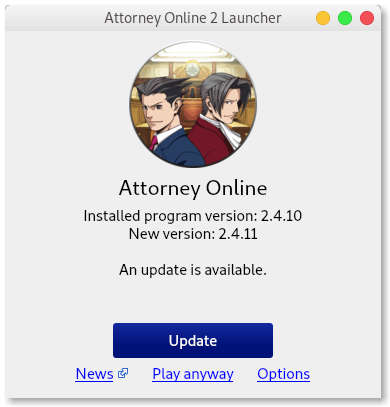
How to use:
If you're a server owner, you can leverage the launcher to deploy custom assets for your player base.
Use Wine. Wine lets you play Windows games natively without Boot Camp. Be sure you have the latest version of Wine, some servers may not allow wine. Or try webAO!
Linux releases currently only support 64-bit operating systems. If you are using a 32-bit version of Linux, try Wine. Some servers may not allow wine.
You can download a special client for your potato computer which is compatible with Windows XP machines. NOTE: This is not made by the official AO team.
Consult "Headshot" on the official Discord if you need help regarding this client.
(This client will also download the vanilla content for you!)
Download Windows XP client